Project Explorer window
Here's the overall VB IDE screen again so you can orient yourself:
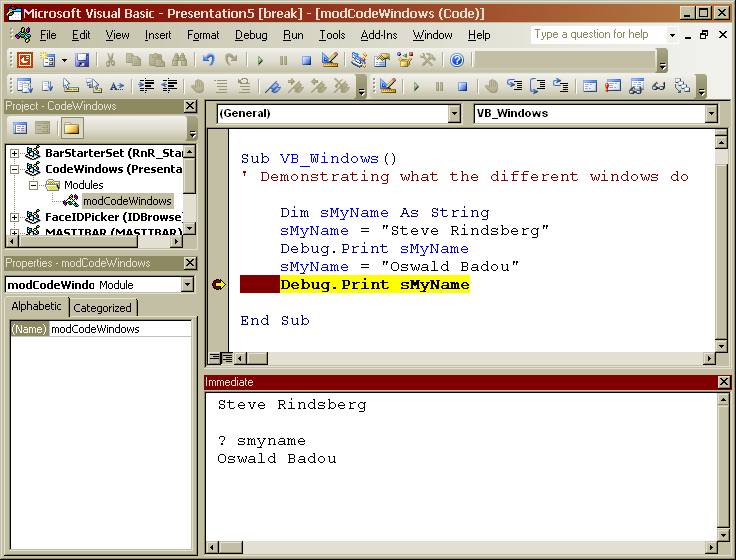
And here's the Project Explorer window:
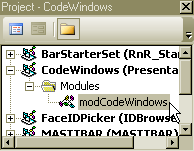
Good Programming Practice
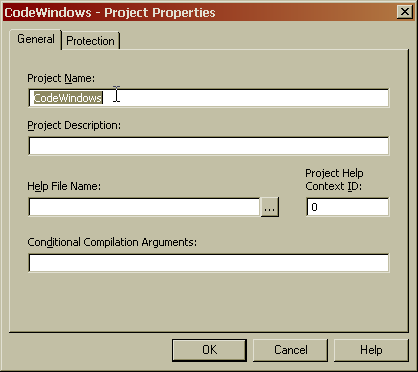
It's a good idea to give each project a unique name. VBA gives it a default name, but that can confuse things later if you have several projects with the same name open. Your project name appears in the Project Explorer window and will be easier to find if the name is distinctive.
To name your project, click it in the Project Explorer window then choose Tools, [name] Properties (where [name] is the default name VBA has given your project). That brings up the Project Properties dialog box for your project:
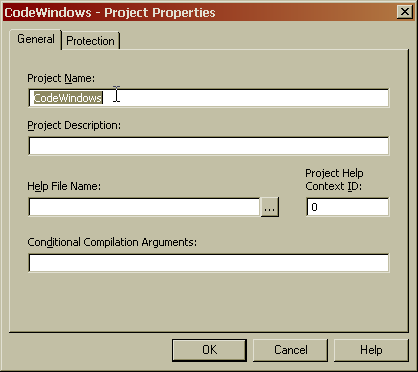
Here you can give it a new name and set some other options (including code protection, which we'll discuss later).