Properties window
Here's the overall VB IDE screen again so you can orient yourself:
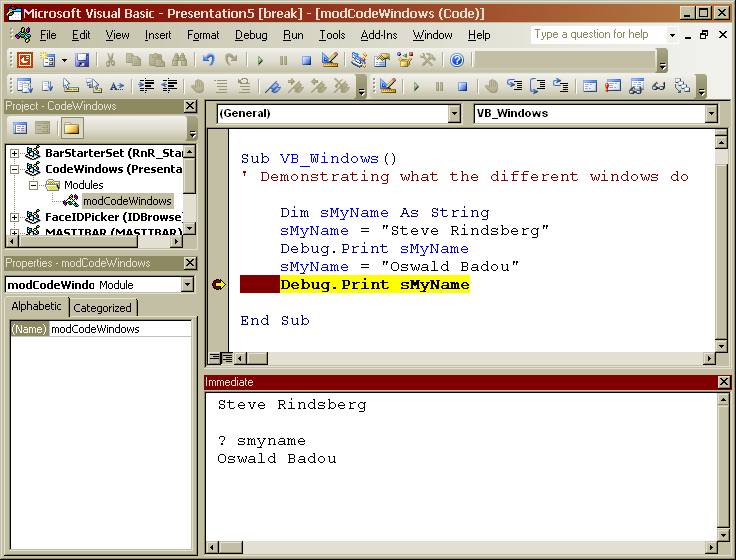
And here's a closeup of the Properties window:
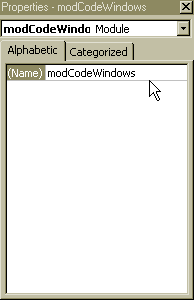
You can set various properties of selected objects here. What you see depends on what's selected. There aren't many settings for code modules but once you start working with user forms, you'll be spending a lot of time in the Properties window.
Click Next to continue